Step 4 – Write Your Initials
Create Your Initials
Now we know how to draw, let’s learn how to move WITHOUT drawing. To do this, we need to tell our robot to put the pen back up.
To add a space or gap between letters, select 
Place a 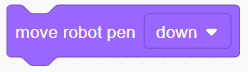 block below your code stack.
block below your code stack.
Change down to up
Program the robot to your desired location.
To Place the Rootic Pen Down
Place another 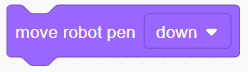 block, but make sure it is pointing down.
block, but make sure it is pointing down.
(Optional) You may also change the pen color whenever you’d like!
Now that we know how to move the robot, and add spaces, try and see if you can code it to write your initials!
Code Example:
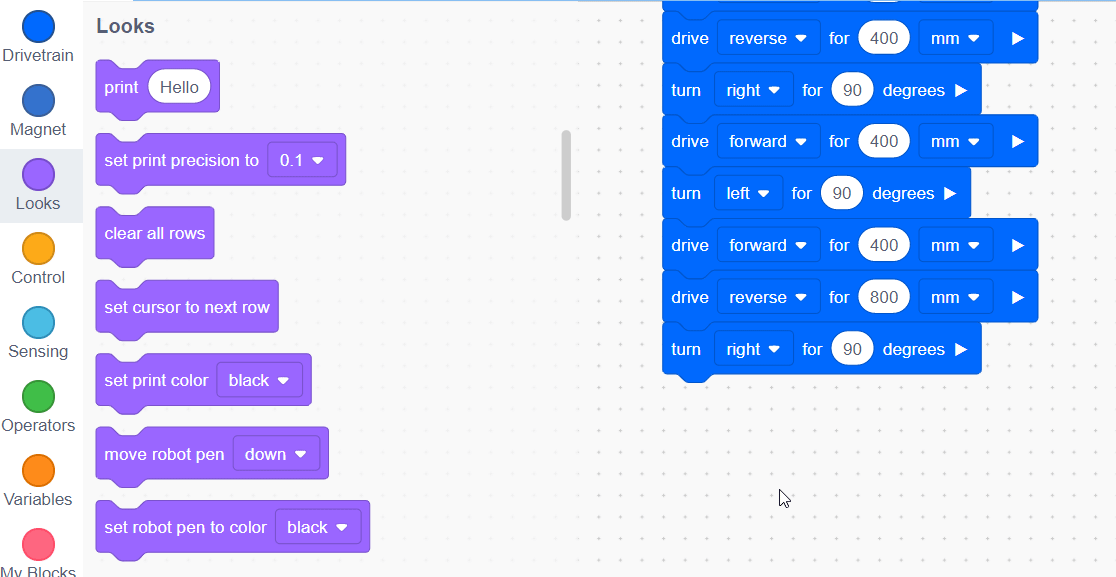
Click to replay
