Step 1 – Set Up the Robot
Change the speed settings and activate the pen
Now that we’ve gotten the robot to write our initials, let’s try something a little more advanced. Let’s try and get our robot to draw some cool patterns!
We’ll start off with some code that makes our robot move/turn faster and start with the pen down.
Select 
Drag a 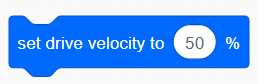 block above your code stack.
block above your code stack.
Change 50% to 100%.
Drag a  block above your code stack.
block above your code stack.
Change 50% to 100%.
Select  .
.
Drag a  under your code stack.
under your code stack.
Code Example:
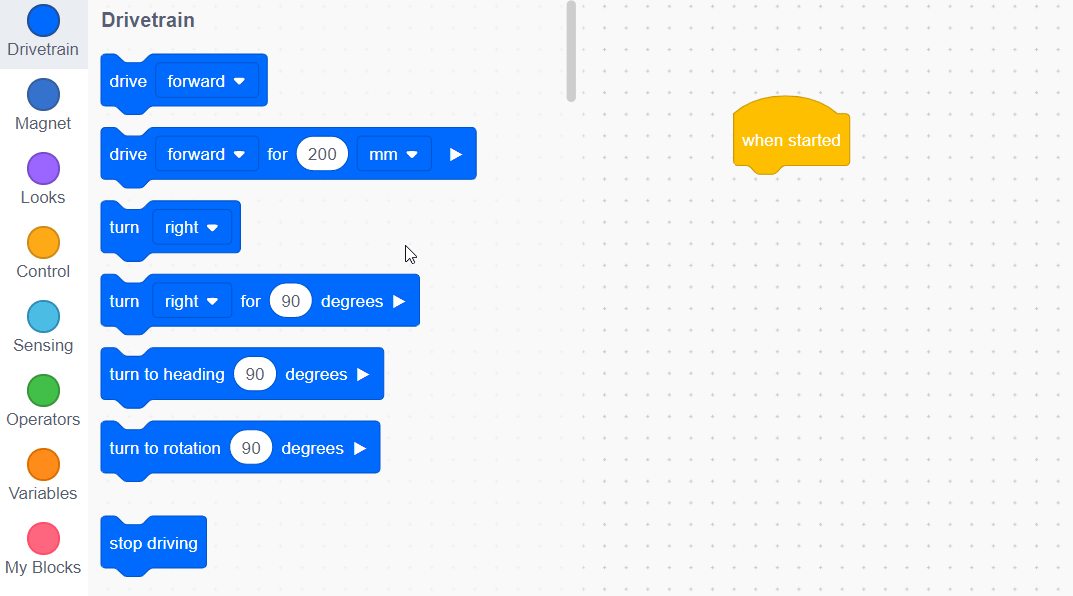
Click to replay
